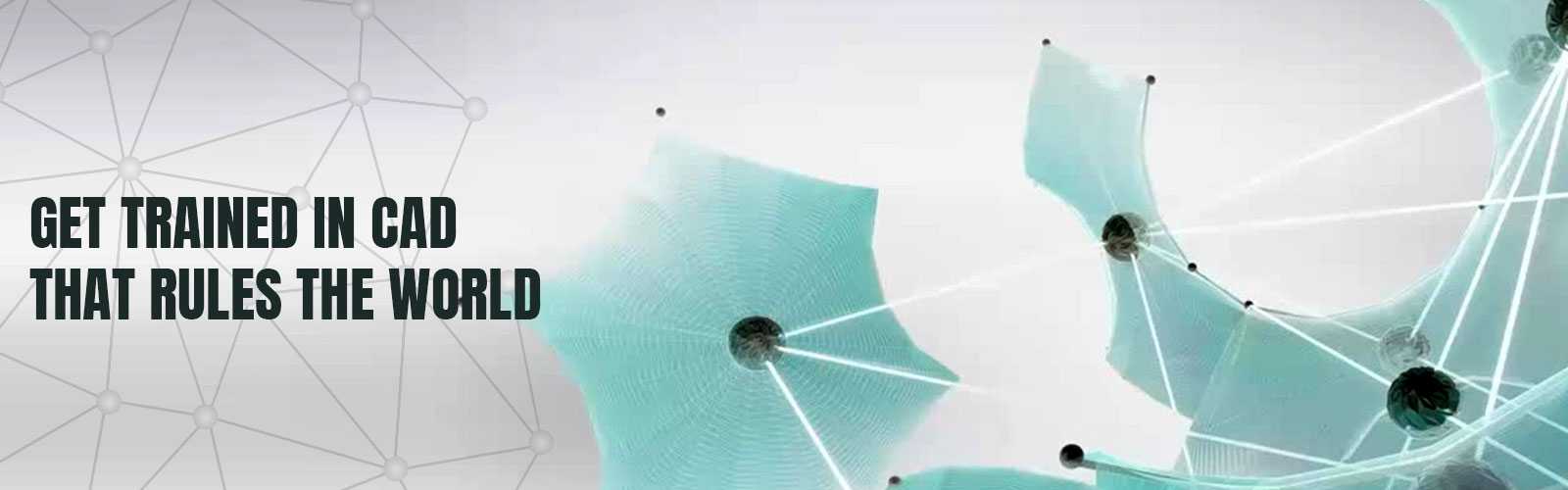

BIM 360™ by Autodesk®, is used by numerous organizations that collaborate the mobile technology and the cloud based reporting techniques. BIM 360™ Field is one of the cloud based services that allows its users to collaborate with the team members on the site and turn the field data into useful information. This helps in improvising the quality and the profits in the construction projects.
40 Hours
 Introduction to BIM 360
Introduction to BIM 360
 Getting Started
Getting Started
 Sync Settings
Sync Settings
 Quality Management :
Quality Management :
 Set up a location hierarchy & Field Management
Set up a location hierarchy & Field Management
 Create or import Checklist templates
Create or import Checklist templates
 Report checklist and issue summaries
Report checklist and issue summaries
 Design Collaboration :
Design Collaboration :
 Add teams &Manage team members
Add teams &Manage team members
 Collaborate and publish with Revit
Collaborate and publish with Revit
 Create, explore, and consume packages
Create, explore, and consume packages
 Submittal :
Submittal :
 Define Submittal workflow roles
Define Submittal workflow roles
 Manage the review, approval, and distribution process
Manage the review, approval, and distribution process
 RFI Work Flow :
RFI Work Flow :
 Set up the RFI workflow & roles
Set up the RFI workflow & roles
 Create, assign, distribute & close RFIs on web and mobile
Create, assign, distribute & close RFIs on web and mobile
 Coordination :
Coordination :
 Upload models
Upload models
 Filter and view clashes
Filter and view clashes
 Download Management :
Download Management :
 Set permissions for folders, documents, and models
Set permissions for folders, documents, and models
 Add your construction documents to the system
Add your construction documents to the system
 Perform design review workflows
Perform design review workflows

Training will be provided by the certified Instructors.

International certification from Autodesk.

Will become a BIM Modeller.

Students will be provided workbook based on the training Modules.
 You will know how to create architectural designs, catch plan and documentation.
You will know how to create architectural designs, catch plan and documentation.
 To maintain your vision through design, documentation and construction
To maintain your vision through design, documentation and construction
 Know how to impart plan expectation, outwardly
Know how to impart plan expectation, outwardly
 Know how to function with information from customers
Know how to function with information from customers
 Get greater control of schedule formatting and create details from views of a 3D Model
Get greater control of schedule formatting and create details from views of a 3D Model
 In addition to this, the candidates also learn about,Preview and Introduction, Checklists, Viewing Issues by Location, Creating Issue Template Favourites, Library Documents, Measurements, Checklist Header Information, Turning Off Upload Items
In addition to this, the candidates also learn about,Preview and Introduction, Checklists, Viewing Issues by Location, Creating Issue Template Favourites, Library Documents, Measurements, Checklist Header Information, Turning Off Upload Items
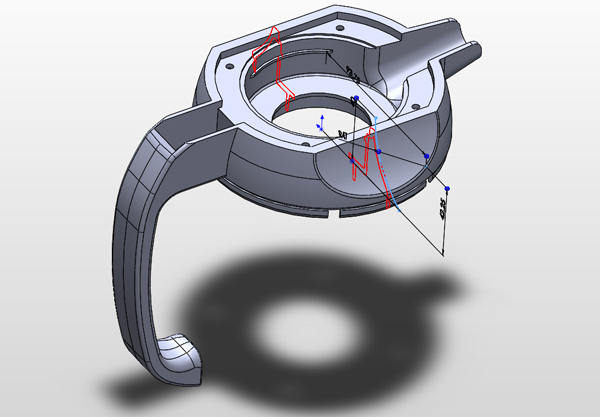

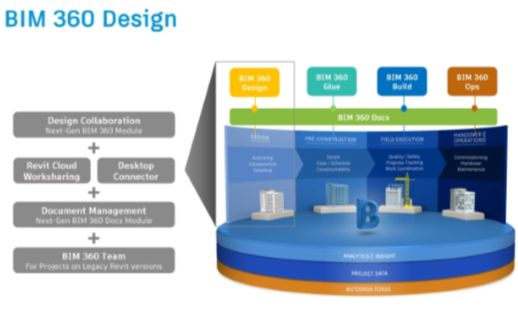

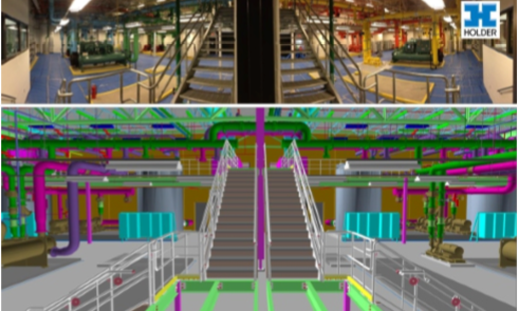
Door No. 700/140, First Street Extension, Dr Rajendra Prasad Rd, Gandhipuram, Tamil Nadu 641012